44 symantec antivirus removal password
how to uninstall symantec endpoint protection without password In this video i show how to uninstall symantec endpoint protection without password app link : Uninstall Symantec Antivirus when Password Protected? | Toolbox The default password to remove symantec is symantec BobCove Posted May 10, 2013 Have you checked the Symantec site for manual uninstallation instructions? If you cannot find anything there, and if the `symantec' password fails because the update server is unavailable, then you may have to boot into safe mode and remove EVERY reference to Symantec.
Symantec Endpoint Protection Manager - Uninstall Password To set an uninstall password go to the Clients page >> Policies tab >> Password Settings. You have four different options here, one of them being the uninstall password. This article also walks thru it: . To stop the SEP services/registry from being tampered with you need to enable tamper protection.
Symantec antivirus removal password
How to uninstall Symantec Endpoint Protection v11 WITHOUT the uninstall ... Symantec Endpoint Protection (SEP) aims to protect very, very well. To that end, it embeds itself into the Operating System very deep, and in many places, and in many ways. Symantec SEP 14 Remote Uninstall with Password - reddit Apparently they set anti-tamper protection, so cannot access any services or registry. 1. Reply. Share. Report Save ... First remove the uninstall password of SEP. Then run an uninstall from SCCM. If you can wait a few days I will actually set this up and document this. ... The un-official Symantec subreddit. For all things Symantec. 754 ... Uninstall Symantec Endpoint Protection Without a Password When the password prompt comes up, go into Task Manager by pressing CTRL + ALT + DEL and choosing Task Manager, then click on the Processes tab. Now find the msiexec.exe process and kill it! The picture above is actually from Process Explorer, not Task Manager, but it will have the same name there also.
Symantec antivirus removal password. Symantec AntiVirus Asks For Password During Uninstall Solution 1. Launch Task Manager, (Press Ctrl+Alt+Delete, Or right click the taskbar, or simply run Taskmgr.exe). 2. Select the processes tab, Locate the MSIEXEC.EXE service. Note: There may be more than one, if so select the one that... 3. Now the password request box will have disappeared, and the ... Removing Symantec Endpoint Protection from Windows Beside "Client Management" click "Configure Settings" On the Tamper Protection tab, uncheck "Protect Symantec Security from being tampered with or shut down". Then click "OK". Right Click the start menu and select "Programs and Features" from the list. In the list of installed applications, locate Symantec Endpoint Protection. To remove / reset the uninstall password for Symantec AntiVirus Corporate How to remove the uninstall password requirement for Symantec AntiVirus Corporate Edition. Use RegEdit. Windows Registry Editor Version 5.00 [HKEY_LOCAL_MACHINE\SOFTWARE\Intel\LANDesk\VirusProtect6\CurrentVersion\AdministratorOnly\Security] "UseVPUninstallPassword"=dword:00000000 If UseVPUninstallPassword value is 1, change to 0. Windows 10. Symantec endpoint protection uninstall Scroll down to find Symantec Endpoint Protection Click that and choose Uninstall If that does not work, click the link below for Symantec's instructions on how to uninstall Symantec Endpoint Protection:
Delete your Norton Password Manager vault - Norton AntiVirus To delete your Norton Password Manager vault, select one of the following: Norton browser extension on Windows or Mac Open your browser. Click Norton Password Manager on the top-right corner of the browser. In the pop-up that appears, click Open vault. In the Unlock your vault window, type your vault password and click Open vault. Password to remove Symantec AntiVirus - markwilson.it I had some trouble though as it needed a password for removal and the password I use for managing the anti-virus infrastructure here wasn't working. I even reinstalled the software to reattach the client to my Symantec AntiVirus Server installation but it still didn't work. Luckily, I'm not the first to have experienced this issue. How To: Remove the uninstall password for Symantec AntiVirus Corporate How to remove the uninstall password requirement for Symantec Anti Virus Corporate Edition on a 32-bit Operating System. Open RegEdit; Navigate to the following path [HKEY_LOCAL_MACHINE\SOFTWARE\Intel\LANDesk\VirusProtect6\CurrentVersion\AdministratorOnly\Security] Look for the following key "UseVPUninstallPassword" Reset the Password to Uninstall Symantec Endpoint Protection Reset the Password to Uninstall Symantec Endpoint Protection 1. Download this registry file (SepMasterService.reg) to your computer. 2. Boot the computer into Safe Mode. 3. Run the SepMasterService.reg file that you've downloaded from step 1 by double clicking on it. 4. Restart your computer and ...
How to setup client password protection in Symantec Endpoint Protection ... How to setup a client uninstall password. Resolution Follow the below steps to set up a password: Open the console manager Click Clients Select Policies tab. Click on General Settings. Select Security Settings ta b. Select Require a password to uninstall the client Type the in the box. Click OK. Feedback Was this article helpful? How to completely remove Symantec Antivirus (without entering password ... Un-Zip Password: symantec 1. Extract the file to a new folder in a convenient location, such as the Desktop, using the un-zip password provided above. 2. Browse to the new folder and execute the utility by double clicking 'CleanWipe.exe' 3. Follow the on-screen instructions. How do I remove the Norton Password Manager? User may remove Norton Password Manager browser add-on/extension....same as user removes any browser add-on/extension. What browser/s? bjm_ Guru. Norton Fighter 25. Reg: 07-Sep-2008. ... Norton AntiVirus Plus; Norton 360 Standard; Norton 360 Deluxe; Norton 360 with LifeLock Select; Norton 360 with LifeLock Advantage; How do I uninstall Symantec endpoint protection without a password. To wipe out SEP completely without password you need Cleanwipe tool. Cleanwipe tool is available to download from Flexnetoperations.com, or support can also provide it. Symantec Endpoint Protection (SEP) adds support for Windows 10 with 12.1.6 MP1 . For Symantec Endpoint Protection 12.1, a maintenance patch has been released on July 29, 2015.
How to completely remove Symantec Antivirus (without entering password ... Note: The zip file is password protected. Un-Zip Password: symantec 1. Extract the file to a new folder in a convenient location, such as the Desktop, using the un-zip password provided above. 2. Browse to the new folder and execute the utility by double clicking 'CleanWipe.exe' 3. Follow the on-screen instructions.
How to remove password for Symantec Antivirus corporate edition 10.2 ... Go to \Program Files\Symantec\Symantec System Center\Tools. In the right pane, double-click the IFORGOT.exe file. In the Primary server field, type the name of the server group's primary server. In the user field, type admin In the New Password and Confirm New Password fields, type the new password. Click Reset Password.
Uninstall Symantec Endpoint Protection - Support Portal As of 14.0.1, open the client user interface, then click Symantec Endpoint Protection > Uninstall Symantec Endpoint Protection. You may be required to enter a password. In versions earlier than 14.0.1 (14 RU1), click the Symantec Endpoint Protection client icon in the Menu bar, then click Uninstall. Removal from a large group of clients
Solved: Uninstalling Symantec Win64 without password - VOX Change the HKEY_LOCAL_MACHINE\SOFTWARE\Symantec\Symantec Endpoint Protection\SMC\smc_exit_test from 1 to 0 prior to stopping the service.if smc requires a password. 1. Stop the SMC service. 2. Delete the SmcInstData key located under HKLM\SOFTWARE\Symantec\Symantec Endpoint Protection\SMC\. 3. Start the Symantec Endpoint Protection uninstall.
Official Norton™ Support Download & Install Issues. Download in 3 easy steps, search or browse articles for Windows and Mac, and more... Learn more. Norton for Windows Issues. Problems opening or installing your Norton protection on Windows devices... Learn more. Subscription Issues. Update text for Subscription Issues to Recover, update your Norton account details ...
Uninstall and Remove Password Protected Norton Files Hello - after not being able to get rid of the crypto component of Norton, I switched to another antivirus program. When I uninstalled Norton and installed the new antivirus program, I found out there are 79 Norton files that the new program could not delete because they were password protected.
Remove/Uninstall Symantec Norton Antivirus (SAV) Client without Password Click Start / Run Type regedit and Open Registry Editor (regedit). Navigate to the following registry key:HKEY_LOCAL_MACHINE\\SOFTWARE\\INTEL\\LANDesk\\VirusProtect6\\CurrentVersion\\Administrator Only\\Security\\ Change the value for useVPuninstallpassword key from 1 to 0. Exit Registry Editor Uninstall Symantec AntiVirus Client. For all other removing of Norton download Norton Removal Tool
Uninstall Symantec Endpoint Protection Without a Password When the password prompt comes up, go into Task Manager by pressing CTRL + ALT + DEL and choosing Task Manager, then click on the Processes tab. Now find the msiexec.exe process and kill it! The picture above is actually from Process Explorer, not Task Manager, but it will have the same name there also.
Symantec SEP 14 Remote Uninstall with Password - reddit Apparently they set anti-tamper protection, so cannot access any services or registry. 1. Reply. Share. Report Save ... First remove the uninstall password of SEP. Then run an uninstall from SCCM. If you can wait a few days I will actually set this up and document this. ... The un-official Symantec subreddit. For all things Symantec. 754 ...
How to uninstall Symantec Endpoint Protection v11 WITHOUT the uninstall ... Symantec Endpoint Protection (SEP) aims to protect very, very well. To that end, it embeds itself into the Operating System very deep, and in many places, and in many ways.

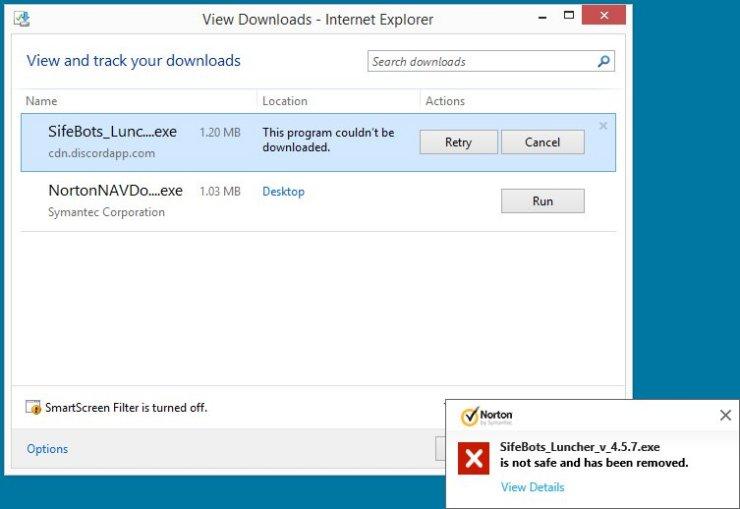








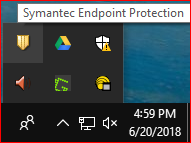

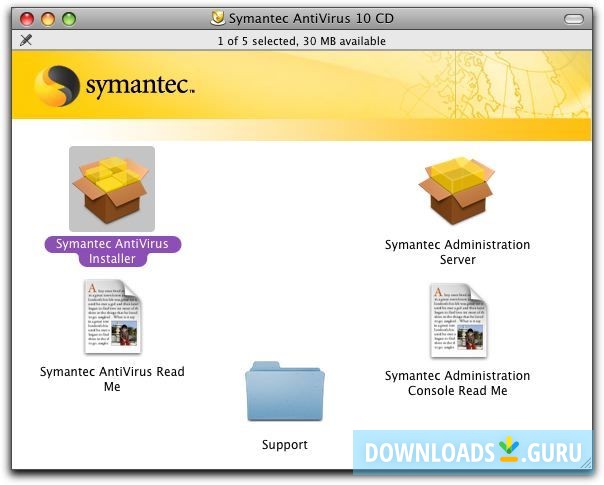
0 Response to "44 symantec antivirus removal password"
Post a Comment